Editing Blues, Scrivener, and Scrivener alternatives
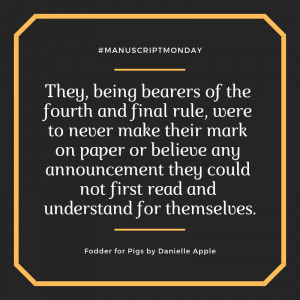
I've started sharing snippets to social media
I've been absent. My little green couch, perfect for me to spread out with my laptop and type-type away, has me like a magnet. Doing what? Learning how to use Scrivener and pining over my third self-edit (fourth draft!). I even gained five pounds. The good news is that while on this editing and procrastinating spree, I started using #manuscriptmondays on my Instagram and have reached 200 likes on Facebook. YAY!
Self-editing takes so looooong but it's worth it

ProWriting Aid tries to help. I suppose I should put Bandaids over my juicy paper cuts.
Remember my post on self-editing? It doesn't take as much time to write a blog post as it does to edit 500 words.
After addressing character strengths and weaknesses, plot challenges, chapter and paragraph level tension, cutting the fluff, etc., I took my draft to ProWriting Aid 500 words at a time. I should probably pay for the service so I can paste the whole thing in, but I prefer to torture myself. During this process, I learned so much about the way I use words and I highly suggest using this editing tool and the other ones from that blog post.
Not every suggestion is a good idea. Take, for example, the suggestion above. ProWriting Aid has little mistakes and so does Grammarly. They can only do so much with their programming. "Juice" is not a good substitute for "blood."
Nothing beats a real editor, and I still intend to use one, but this process has increased my chances of getting an agent and not paying as much for editing (if I go self-pub). My readers are also engaged with this resulting draft.
About my new favorite toy, Scrivener
Many authors are happy with Microsoft Word, Google Docs, Evernote, or OneNote, but Scrivener is a different beast altogether. It's not a word processor, it is a research organizer, storyboarder, time capsule, outliner, character profile maker, place profile maker, note taker, scene organizer, OMGLOOKWHATIWASMISSINGTHISWHOLETIME thing. If I had used this tool from the beginning I would have had a much easier go at drafting. But all things are learned.
The downside? It's not available on Android, so I couldn't have used it when inspiration struck on the go. Desktop (PC and Mac) or IOS. I, of course, worry about this occasionally so I use Microsoft OneNote to organize my random ideas and then copy and paste into Scrivener at night. It's easier to organize than Google Docs and syncs over all devices. I still use Docs for sharing with readers, though. Nothing seems to top the cloud-based commenting and suggesting functions.
Alternatives to Scrivener
Don't forget you can get a discount for the costly programs during and after NaNoWriMo. I checked these out and ultimately didn't like them as much or couldn't use them. That doesn't mean they won't work for you!
Storyist: This one is for MAC and IOS only. It's a little cheaper than Scrivener and I used the free trial. I liked it for it's organizing abilities and nearly all the things Scrivener does (only not as easy to tweak for what might be missing). I couldn't figure out how to get it to export only one chapter at a time, though, which was kind of annoying. But if you like it, it's worth it!
Dabble: This is what I would like to have, but it requires a subscription I can't afford quite yet. I like that it is accessible on every device that has internet. You never have to update the software because it's always the newest version.
Bibisco: This one is FREE. I had trouble getting it to work with ten-year-old mac (at the time) so I wasn't able to try it. It does boast some similar tools as Scrivener and has a different layout. You should check it out!
yWriter: Another FREE one. This is popular but will not work on Mac. Again, I didn't luck out on that.
FreeWriter: Also FREE. It is organized a lot like Scrivener. I couldn't use it on the MAC, again, haha!
Novelist App: FREE for your phone! But only your phone. I wish so badly it was available online instead of just in the app. It is a great organizing and creative tool. Please do check it out if you're planning on the go.
